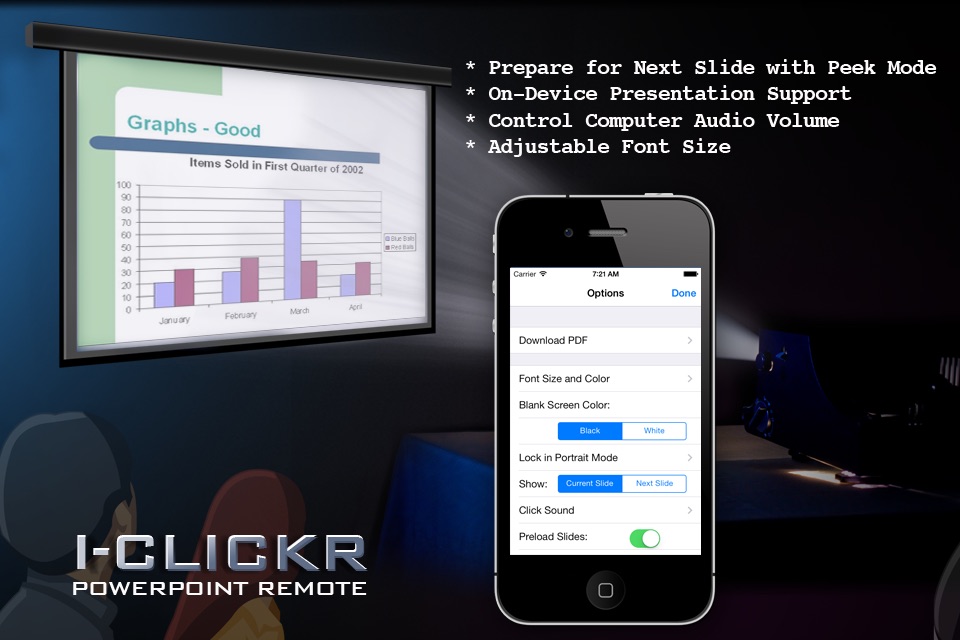i-Clickr Remote for PowerPoint app for iPhone and iPad
4.6 (
4416 ratings )
Business
Productivity
Developer:
Senstic
9.99 USD
Current version:
4.2.2, last update: 8 years ago
First release : 20 Aug 2008
App size: 40.1 Mb
** NEW ** Now supports Apple Watch!
** NEW ** Now support Office 2016 and Office 365 Subscription.
New York Times article on i-Clickr Remote:
"PowerPoint presentations and the like are a bit easier to control remotely because, presumably, they are being viewed through a laptop. But the benefit is considerable. No longer tethered to your laptop, you can move around the room while still holding in your hand an image of what’s on the screen behind you. No more of that weird over-the-shoulder karaoke move when checking to see where you are in the presentation."
Go to your next PowerPoint presentation IN STYLE with i-Clickr Remote for iPhone, iPad, and iPod Touch!
Features:
* Complete control of your PowerPoint presentation including animations.
* Record your presentation (slides and your voice audio) into a movie as you present.
* Share PDF version of the presentation with audience via E-Mail.
* View your slides AND slide notes directly on your iOS device during your presentation.
* Navigate through your slides with finger swipes and taps.
* Grab your audiences attention with real-time annotations (Windows only).
* Help you track your presentation time with onboard clock.
* Set presentation alarm so that your iOS device will alert you with a silent buzz before your time runs out.
* Pause and resume presentations.
* Switch between multiple slideshow.
* Work with both Windows and Mac Office (see below for the Office versions supported), iWork 09 Keynote on Mac, and OpenOffice on Windows.
* Easy to set up with zero configuration.
* No additional cost when using with multiple host computers.
* NEW: Control presentation from your Apple Watch.
* NEW: Control external laser pointer.
Requirement:
* On Windows, support all versions of Microsoft PowerPoint (the free Microsoft PowerPoint Viewer is not supported). Microsoft PowerPoint for Windows (version XP or above) is required at the host PC.
* On Mac OS X, Office Mac 2004 or above, or iWork 09 Keynote is required.
* WiFi connection between the host computer and your device, or connection using direct ad hoc network and the iOS’s personal hotspot.
* Also support the FREE OpenOffice 3.1 on Windows.
To download software required at your host computer (that is, the PC/Mac that will run your PowerPoint presentation), visit http://www.senstic.com/iPhone/iClickr/Download.aspx
*** If you have problem getting i-Clickr to work, please contact us at [email protected], and we will help you fix the problem.
Pros and cons of i-Clickr Remote for PowerPoint app for iPhone and iPad
i-Clickr Remote for PowerPoint app good for
Very great App !
I have a suggestion for programmers : can you upgrade the App so we could use the + and - volume buttons to switch slides ?
Must admit, I was pretty skeptical. I tried this using the Direct Wireless option (since I dont always have access to WiFi when I present). It takes a bit of time to connect, but it eventually does. Sometimes the slide change is quicker on the computer than the iPhone, but the slides change well. If you use builds, youll see the complete slide on the iPhone immediately, before your audience does, which is good. Should save you the cost of a remote mouse clicker. Perhaps future updates could figure out a way to point at parts of the slide, jump to the last slide, and exit the slide show. I know its a lot to ask for a small screen, but hey its a $15 app on an iPhone.
Its easy to set up and way better than any clicker youll get at Business Depot. It is perfect for what I do. Who says iPhones are all play and no business?!
This works extremely well. Do not need WIFI either. The only trouble I had, which is not the program, was I using "canned" presentations and they had text boxes embedded in the notes. This will not work. Also, if you paste Pictures in the notes they will not show up in the notes. Once I figured this out - perfect! Highly recommend.
Rick
Used this program several times. Worked great! Worth every penny I paid. A must have program for anyone that uses a Lot of PowerPoint.
Tried the lite version and was sufficiently happy bought the full version right after my last presentation. No problem setting up in Windows 7 with Bonjour.
Some bad moments
I managed to get this app to work once. I have tried many times. Sometimes it doesnt connect sometimes it does. When it does connect it almost always crashes when it attempts to launch a presentation. I have turned off and reconfigured firewalls and so on but it still doesnt work. A complete waste of $10.
Myself and many other mac users have sunk $10 into this program that wont even launch...there is NO support for the application - their website tells you to look at the online forum to solve your problem. There is an email address, but they dont answer.
Downloaded this app before presentation when I found out the av guys forgot to get me a remote...
"No prob "- I say - "I can use my iPhone!!"
After 40 mons of fiddling, downloading and entering "not recognized" ip addresses, I ended up hiring a kid to flip the slides on PowerPoint for me.
Brutal.
Where do I take this thing back? I want my $10.
I purchased the app for my i-phone and downloaded the software for my PC.
I am disappointed to see that the info was very confusing and that I bought a useless app as it does not support PowerPoint 2003
Here you go another $10 wasted for me… but you were paid. I guess you will not post this is a feedback.
Luc Champagne
Believe me I tried to get it to work! Using an iPhone I was able to connect to both a PC and a Mac. While the Mac connected quicker the PC offered the option of a direct WiFi option (which means a connection but no internet content in your presentation). Why only WiFi?!? Im in a hotel presenting. The only WiFi is the hotels which is unreliable. Did the designer actually try this in the real world. Wouldnt finish loading any presentation it connected to (direct or hotels WiFi included) and couldnt switch slides at all. It just locked up as it loaded the presentation. Went to the store and bought a Kensington remote as I was desperate. Make an option for Bluetooth and then get it to work please!!! Right now it over promises and fails to deliver.
I am annoyed that I paid $13 for this app which not seem to work well enough to be practical. The most annoying feature is not being able to open a new presentation or ‘switch’ presentations, as it presents the second screen on my computer and not the primary screen on my laptop. Even when selecting the new file in my computer, it does not appear to load in the iPhone app, and there does not seem to be a way to clear the previous presentation off the iPhone so I can control the new one. If these issues were resolved, then this might be a good app.
Usually i-Clickr Remote for PowerPoint iOS app used & searched for
iclicker,
apple remote,
apple remote app,
keynote remote,
powerpoint remote,
power points,
remote control apple,
beame,
power point remote,
powerpoint presentation,
apple keynote remote,
apple keynote,
beamed,
presentation pointer,
presentation remote control,
and other. So, download free i-Clickr Remote for PowerPoint .ipa to run this nice iOS application on iPhone and iPad.